Optimizing Product Images for Search Engines
Imagine your online furniture store without pictures. Weird right? Well, that’s basically how it looks to web crawlers if you neglect optimizing your product images for search engines. The photography on your site will be rendered invisible to keyword searches. An important aspect of attracting customer traffic, configuring the pictures on your site for search engine optimization is a must.
File Names Are Critical
Straight out of a camera, or downloaded from a manufacturer’s image bank, pictures are usually identified with a cryptic file name. This is the kiss of death when it comes to image SEO. A far better method is to start the file name with the target keyword in plain English. If it’s a brown leather loveseat, the filename should read Brown-leather-loveseat.jpg. Separate the words with hyphens rather than underscores and try to include as much detail as you can without making it overly long. Be careful to ensure the file name accurately represents the image and avoid the temptation to engage in keyword stuffing. This practice can be counter-productive to your SEO efforts.
Include Alt Tags
When a browser can’t render an image, it replaces the picture with the alt tag information assigned to the photograph. Information provided for people who won’t get to see the picture, alt tags also help search engines find pictures on your site. Remember, search engines look for words rather than images. Including alt text gives them another way to rank your site’s contents. Best practices dictate using ten words or less and accurately describing the image to which it is assigned.
Well-optimized alt text for an image of a brown leather loveseat would look like this:
 Including the color, brand name and material allows you to designate each variation of loveseat individually. Including the model number in the alt tag helps search engines locate the image when a customer knows the model number of a product and conducts a search in that fashion. If you’re running thumbnail images of the loveseat in another place on your site, vary the alt tag text to avoid duplicating the information you apply to the larger version of the image. Some experts recommend leaving thumbnails untagged to avoid having them indexed instead of the large image. Details such as these are critical when you’re considering how to start a furniture store online.
Including the color, brand name and material allows you to designate each variation of loveseat individually. Including the model number in the alt tag helps search engines locate the image when a customer knows the model number of a product and conducts a search in that fashion. If you’re running thumbnail images of the loveseat in another place on your site, vary the alt tag text to avoid duplicating the information you apply to the larger version of the image. Some experts recommend leaving thumbnails untagged to avoid having them indexed instead of the large image. Details such as these are critical when you’re considering how to start a furniture store online.
Scale Images before Posting Them
If a picture is going to run as a thumbnail, like for instance on a product aggregation page, scale it down to the proper size before you load it. This frees the user’s browser from making the conversion, which improves your download time. Speed is critical in ecommerce as most shoppers will only give a site three seconds to load. Being forced to scale huge images down slows browser performance considerably. Always load them the way you want them to be viewed for the best results. Reduce the file size of the image as much as possible for the same reason. The more data you ask a browser to accommodate, the more time it needs to function.
Image Site Maps Guide Search Engines
If you’re running pop up galleries, you should know web crawlers only see the images listed in a page’s source code. JavaScript and pop-ups must be listed in an image sitemap to be visible to the search engine scanning the site.
These tips for optimizing product images for search engines will position your site to rank more highly when users search for particular items. This is also an easy way to add keywords to your site without resorting to the frowned-upon practice of keyword stuffing.