Boosting Facebook Posts is Bad, Here’s Why …
Facebook, in order to increase their profits, has made it increasingly difficult for businesses and brands to get their content in front of their target audiences. To counteract this, businesses now allocate budget for promoting content to ensure their Facebook posts reach their people.
So boosting posts and content has become a regular activity for businesses and marketers wanting to connect to their audience – but while it’s easy to hit ‘Boost’ on your Facebook posts, is boosting the best option to drive true ROI to your business or brand?
The final answer – NO!
Why?
- Extremely Limited Targeting.
- No Audience Data.
- It doesn’t work for what you really need!
- You’re not utilizing the full power of Facebook’s ads manager system.

Do THIS Instead!
Next time, instead of boosting your posts or content, create a promoted post with Facebook’s Ads Manager. With Ads Manager, you’ll be able to capitalize on better targeting, more features, plus the data can be used for retargeting.
The 6 Simple Steps to Promoting Your Post on Facebook
Setting up a promoted post campaign in Facebook’s Ads Manager is fairly simple. Follow these 7 steps:
- Login to your Ads Manager.
- Click the green “create” button
- Select either “Brand Awareness” or “Engagement” as an objective (both work good but in different ways)
- Select your targeting to ensure your content reaches your ideal target audience.
- Click the drop-down menu to select your pre-existing post.
- Launch the campaign
Promoting a post does require a bit more time than boosting your posts, however, based on my experience, this method generates 10X better results than just simply boosting.