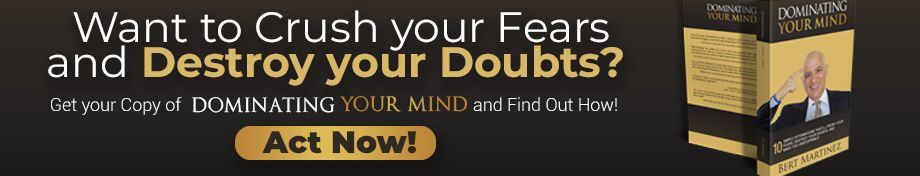How to Maintain Your Computer
When they’re maintained properly, computers can last up to eight years. However, such lengthy life can be shortened by neglect or misuse. If you want your computer to last a long while, you need to make sure that it is properly maintained. The following are tips that will help you maintain your computer:
1. Clean your computer
Regularly cleaning your computer will increase its shelf life which will save you money and time on replacements and repairs. Computers are susceptible to overheating and dust, so it is important that you clean yours regularly.
To clean the dust off your keyboard, use a damp – not wet – cloth to clean the surface at least once a day. As for the parts that are not easily reachable (e.g., under the keys), you can use compressed air to get rid of dirt and dust.
With fingerprints and other stains features of a dirty monitor, clean it with a dry cloth. Gently wipe the monitor with a cloth as you could damage it if you press too hard.
Just like the keyboard, the mouse will need regular cleaning as well. Unplug the mouse and put it upside down. Remove the panel at the bottom and use a cloth to clean the ball.
2. Conserve your hard drive
You can conserve your hard drive by doing the following:
You need to back up your data a minimum of once a week. However, you should do this every day if you’re working on something important. This is because your data will be safe in the event of a system crash or hard drive failure.
You also have to check out all the automatically run applications when the system is turned on. Some of these applications could end up slowing down your system. You should be able to access this information in the startup section located in the settings tab.
Gaming desktops come with a lot of space, whereas cheaper PCs often have significantly less storage. You can run the disk cleanup to free up space on your PC’s hard drive. This should clean out a lot of temporary files, big attachments, and additional language files.
3. More maintenance tips
In addition, these should help in the maintenance of your PC:
Make sure your computer is positioned in an area that receives good airflow. This will prevent the system from overheating, which should also lengthen its life. You also shouldn’t place books or stacks of paper on top of your computer as it could make it overheat.
It might be tempting to charge your laptop battery overnight, but this isn’t advisable. Even though it won’t damage your system, it will affect the life and durability of your battery.
It is important that you don’t take food or drinks close to your system. One little mishap and you could be in big trouble. As tempting as it may seem to eat or drink while using your laptop, it isn’t worth the hassle of having to repair it if something spills.