How to Download Your Facebook Live Videos : Simple 4 Step-by-Step Guide
Since I do a lot of Live Videos and have the biggest Free Live Video Group on Linkedin. I get asked this question a lot…”how do I download my Facebook Live videos?” Smart question!
The main reason that so many of you want to download your videos from Facebook is so you can re-purpose your videos in other ways and on other platforms like Youtube. However, Facebook wants to keep as much content as possible on their platform because that is that is how they drive their traffic, which is what their advertisers want. So Facebook doesn’t make it easy to figure out how to download your videos so I am coming to the rescue with a simple four step guide just for you!
Simple 4 Step-by-step guide on how to download your Facebook Live Videos.
1. Step One – Find the video in your profile or page feed
Once you have located the video, you will want to click on the time stamp and the video will pop up.
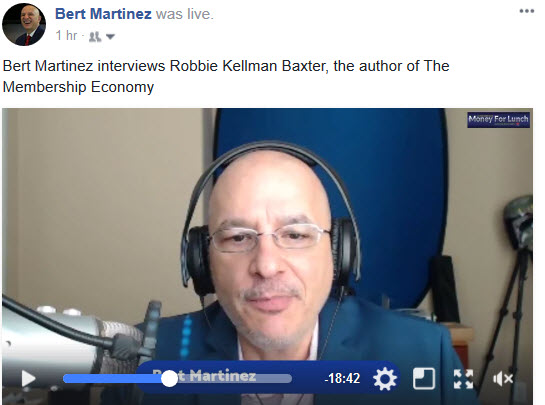
Once you click on the time stamp, the video will pop up and you will see it as well as the comments to the right of the video.

Step 2: Click on the three dots in the upper right hand corner
You will want to right click on the video and click on the “Show video URL”.

Step 3: Click on the Download Video Option
Click the download video option and the option to save the video will appear on your computer.

Step 4: Choose the location to save the Facebook Live video
Choose where to save it on your computer and hit save. TA DA!
OKAY, that fairly easy, right? You’re all set! Please drop me a comment below.