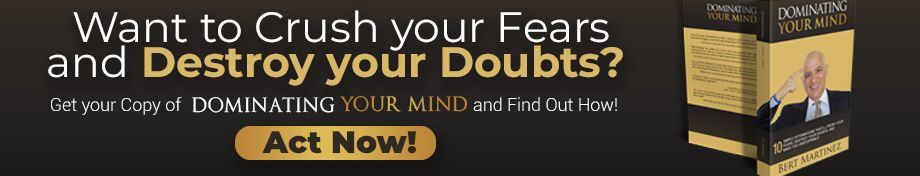Google’s chatbot now multilingual

Google is adding a number of new features to Bard, in what it’s calling the AI chatbot’s largest expansion yet, further heating up competition in the generative AI space. Users can now upload images and get a description of what the chatbot sees, adjust the tone of responses they receive and also have audio responses read out loud in 40 languages. Bard was rolled out to the publicin March and updated in May, but still has some catching up to do, with its website getting less than a tenth of the number of visits of ChatGPT’s website, according to estimates cited by The Wall Street Journal.
- OpenAI’s ChatGPT also announced new features in May, including integrating voice prompts.
- For more coverage of AI and the tech industry, a newsletter from LinkedIn News.
By Tanya Dua, Editor at LinkedIn News
Bard’s latest update: more features, languages and countries

Curiosity and imagination are the driving forces behind human creativity. Whether it’s a child inventing a game, friends dreaming up their next adventure, or an entrepreneur coming up with a new business idea, our ability to imagine new possibilities is one of our most innate human qualities.
That’s why we created Bard: to help you explore that curiosity, augment your imagination and ultimately get your ideas off the ground — not just by answering your questions, but by helping you build on them.
Today we’re announcing Bard’s biggest expansion to date. It’s now available in most of the world, and in the most widely spoken languages. And we’re launching new features to help you better customize your experience, boost your creativity and get more done.
Interact with Bard in new places and languages
Starting today, you can collaborate with Bard in over 40 languages, including Arabic, Chinese, German, Hindi and Spanish. You can also now access Bard in more places, including Brazil and across Europe. As part of our bold and responsible approach to AI, we’ve proactively engaged with experts, policymakers and privacy regulators on this expansion. And as we bring Bard to more regions and languages over time, we’ll continue to use our AI Principles as a guide, incorporate user feedback, and take steps to protect people’s privacy and data.

Get more customized responses
We’re launching new updates so Bard’s responses better suit your needs:
- Listen to responses: Sometimes hearing something out loud can help you approach your idea in a different way. That’s why, starting today, you can listen to Bard’s responses. This is especially helpful if you want to hear the correct pronunciation of a word or listen to a poem or script. Simply enter a prompt and select the sound icon to hear Bard’s answers. This feature is now live in over 40 languages.
- Easily adjust Bard’s responses: You can now change the tone and style of Bard’s responses to five different options: simple, long, short, professional or casual. For example, you can ask Bard to help you write a marketplace listing for a vintage armchair, and then shorten the response using the drop-down. This feature is live in English and will expand to new languages soon.

Boost your productivity
Four new Bard features are also launching today to help you get more done:
- Pin and rename conversations: We’ve heard you want to be able to revisit prompts, so we’re adding new ways to pin and rename your conversations with Bard. Now when you start a conversation, you’ll see options to pin, rename and pick up recent conversations in the sidebar. For example, if you ask Bard to help you compare outdoor sports for the summer, you can revisit the tips later. This feature is now live in over 40 languages.

- Export code to more places: We’re continuing to see interest in using Bard for coding tasks. So today we’re adding a new feature that allows you to export Python code to Replit, in addition to Google Colab. This feature is now live in over 40 languages.

- Share responses with friends: We’ve also made it easier to share part or all of your Bard chat with your network. With shareable links, you can share your ideas and creations with others. This feature is live in over 40 languages.
- Use images in your prompts: Images are a big part of how we put our imaginations to work. At I/O we announced we’re bringing the capabilities of Google Lens into Bard. Whether you want more information about an image or just need help coming up with a caption, you can now upload images with prompts and Bard will analyze the photo to help. This feature is now live in English, and we’ll expand to new languages soon.

So the next time you have an inkling of an idea, a full-fledged concept or just need to brainstorm, give Bard a try. You’ll not only find the tools to bring that idea to life, you may also uncover an entirely new one.