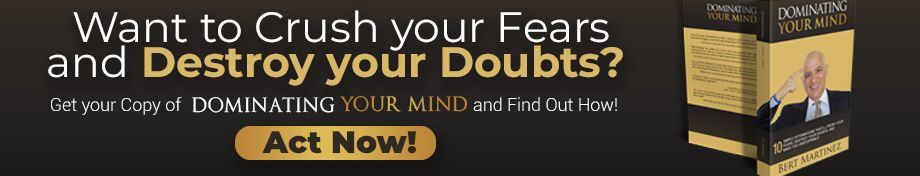5 Ideas To Improve Office Ergonomics

Office ergonomics refers to arranging and designing workstations and offices to suit your staff members and the jobs they do. Ergonomic design takes into consideration the physical force required to complete a task, as well as repetition and posture. An ergonomic workstation should reduce force, limit uncomfortable postures and eliminate repetitive strain.
Ergonomics is about ensuring that employees do not obtain injuries from long periods of using their workstations. To improve office ergonomics it is useful to consider the following factors.
1. Choosing ergonomic desks
The height and design of your desks affects how employees sit for long periods. When desks have limited legroom or are cramped this can cause your employees to sit in uncomfortable positions. Look for Office Desks For Sale that are well designed, providing ample space. Some employers opt for adjustable desks, so each employee can ensure that they have enough space.
2 . Choosing ergonomic chairs
An ergonomic chair is any chair that correctly supports the natural curve of the spine, and helps the employee to retain a healthy posture when sitting. Several factors impact the ergonomics of an office chair including lumbar support, height and comfort. When choosing office chairs look for those with adjustable seats and adjustable backrests. Take your time when shopping for office chairs, failing to provide ergonomic chairs could mean your staff are more likely to obtain injuries.
3. Ergonomics support apps
Ergonomics is an application that provides advice about how to create ergonomic workstations for your employees. The application also offers advice on stretching exercises and taking breaks. Research suggests that regular stretching breaks can improve staff productivity, as well as reducing the chances of obtaining an injury.
The app includes detailed info provided by the Occupational Safety and Health Administration, helping you to build a workplace using ergonomics concepts.
4. Adjusting monitors
To ensure the ergonomic set up of monitors, you should adjust the height until the top of the monitor meets eye level (or just below). Monitors should be placed approximately arm’s length away. It’s also helpful to keep the screen glare low, to protect the eyes.
To make the process easier, you might like to buy ergonomic stands for your monitors. These can help you to get the right viewing distance and angle. Usually, these have an arm that can be tilted and is also retractable.
5. Offer training
As well as providing the correct equipment it’s helpful to provide employees with ergonomics-based training. With a solid education in ergonomics, your employees can help themselves to avoid workplace injuries. One of the most important aspects is encouraging enough movement throughout the working day. When developing your health and safety training, ensure that there is a detailed ergonomics module. Whether you work from the office or run your business from home, there are plenty of ways to support your employees.
Further support equipment includes wrist rests and ergonomic keyboards. With the right office set up, you’ll have healthier and happier employees.