Top Three Ways To Secure Your WordPress Blog
If you have a WordPress blog or a website, you may be wondering how am I supposed to keep it safe from hackers and from accidental changes or deletions?
In addition to any kind of fancy modifications or security plugins, there are a few easy steps you can take right now within the next few minutes to make sure your WordPress website is secure.
The first thing you can do is only connect to WordPress on a secure WiFi connection, only use trusted plugins, and keep WordPress up to date.
Do you know that when you connect to a website using unsecure WiFi, which means airport WiFi, Starbuck’s WiFi, public WiFi, that anyone can see your username and password. That means when you connect via FTP or simply log into your WordPress dashboard anyone can see exactly what your username and password is and join for themselves.
That’s why it’s very important to only connect to your WordPress site and only connect to FTP if you have an SSL connection or you’re connecting a cellular 3G network instead of WiFi. If you don’t know what any of those things are, then simply make it a point to only connect to your FTP website and WordPress from home instead of in public.
Next, only use plugins that you trust. Are you aware that any WordPress plugin, if it so chooses, can have access to your entire WordPress site? All of your users, all of your content, most of the time, to every single file on your website.
That is the reason why it’s very important that you only use WordPress plugins that you trust. Don’t go out and install 200, 300 plugins just because they all seem like they have cool features. If a plugin is brand new, if no one seems to be using it, that is not a good sign, and it may be a Trojan Horse kind of plugin where someone had simply put it out onto the internet in the hopes that someone else will install it on their website, and now you have given the hacker complete access to your files and your content.
Finally, a very easy way to secure your WordPress blog is to keep WordPress up to date. People find security holes all the time, and WordPress is quick to fix those holes, but it does you no good unless you update your blog to the current version which is safeguarded against most attacks.
Luckily the most current versions of WordPress have a single button you can click to update it, which means it downloads and installs the most recent version so you are now protected.